How to keep your blog secure!
Hy
there guys, your TECH BUDDY is back with another cool blog post which
one of the most necessary thing for any blogger. So let's begin...
As a fellow blogger, I know that blogging
takes time and dedication; for some people, blogging is practically a
full-time job. Once you get your words onto the page and successfully
posted, you really want them to stay there for good. The unfortunate
news is that if a hacker (likely in the form of an internet troll)
decides to give you some trouble, all of that hard work could be gone in
a matter of fraction of minutes.
Even if
you think you’ve been doing everything right, a hacker can literally
come out of nowhere and target your page for their own amusement. To
avoid this, there are five easy and affordable things you can do to keep it secure from the eyes of hackers.
1. Strengthen Passwords
Not everyone knows the difference between
a weak and strong password, but it can make a big difference if you do.
Basically, a password is considered weak if it does not contain
numbers, both uppercase and lowercase letters, and a symbol or two (when
applicable). You also want your password to be more than eight
characters long.
Lastly,
avoid
using any personal information in your passwords such as names,
addresses, your user-name(s), any information connected to your blog,
and
definitely avoid using your birth date, phone number or social security
number. Most of these can be easy guesses for anyone trying to break
into your
account, especially if they are people who know you personally or, even
worse, if they’ve acquired your personal information online due to an
unsecured connection (there’s an easy solution to avoid this, so don’t
worry!). Also, make sure you change your passwords on a regular basis
and don’t re-use the same password over multiple accounts. And most
probably use two-factor authentication if eligible.
2. Protect Your Information
Anyone or everyone who uses the internet
should know how to protect their information, and they should do so on a
daily basis. Any time you connect to the internet with an unsecured
connection, you are letting yourself and your computer/laptop at a heavy risk. Even
those who don’t store files on their computer that include personal
information can be affected by a hacker; web browsers often save your
login information, for example.
If
you’ve ever connected to the internet over public Wi-Fi at a public place like metro, restaurants, clubs, etc. your
information is most probably at risk. Hackers can easily access your
computer over unsecured Wi-Fi connections that are not privacy protected. Take a look at articles entitled "Why Public Wifi is a Hazard” for an example of what hackers can do in less than half an hour on a public Wi-Fi network.
If
the internet users in the article had kept their device connected to a
Virtual Private Network, it’s highly unlikely that their information
would have been accessed at all to any hacker. A Virtual Private Network,
or VPN for short, encrypts your internet traffic by providing an
encrypted connection to an offsite secure server; though it may be
located in the same city or country as you because many VPNs offer
several different locations to choose from. This encrypted connection
will make you appear as if you are located wherever the VPN is.
While
you are connected to the VPN, the VPN sends all of the requests that
you make over the internet, so your location and IP details are
inaccessible. The VPN’s details will be shown in your place. A VPN
protects your device while you’re on public Wi-Fi because of the
encryption; the encryption is difficult to solve and requires a powerful
machine to do so, so no hacker is going to waste their time trying.
An
added bonus is that VPNs are not just available for your computer; they
are also available for your smartphone and tablet.
3. Backup Your Files
Another really very important tip when it
comes to security is to back up your files. When you have your blog
backed up, if a hacker does gain access to your site(hope it doesn't happen) and decides to edit
or wipe out all of your posts, you won’t have to worry nearly as much
as about replacing the content. It would also be a better idea to store
your backed up files on a flash drive and more than one computer; that
way if one computer crashes, your files will still be available on the other computer.
If you’re unsure of how to backup your files,
check the “Help” section of your web host’s site. There should be a
tutorial provided, and if not, contact customer support for help. They
should also be able to help you with information regarding how and where
you should be storing these files and how you can restore them if
needed.
4. Stay On Top of Updates
Always update your software as soon as
there is an update available. The older your software will be, the easier it
is for hackers to target you. Software updates typically cover any
vulnerability the program or platform might have, making it more secure
and less likely chances to get hacked or cracked.
Since
not every company alerts you of updates(some company does it well), check your software regularly
for the option of an update. You can often find this information on
their website, so check there as well.
5. Never Share Your Account Info
To keep your blog protected, never let
anyone else log into your account. If it is absolutely necessary that
you do let someone else log in, change your password immediately
afterward. Also, don’t share your password over the internet, even if you are
just emailing it to yourself.
If
you have already did it, it would be wise to keep your personal email
address separate from the one associated with your blog. Not only will
this keep things organized, but it can also keep things more secure
because you are less likely to be sharing your blogging email address as
often as you are your personal email address.
Thats
all from your tech buddy about keeping your blog away from the reach of
hackers and keeping it secure. Hope you liked it. Until next time,
goodbye

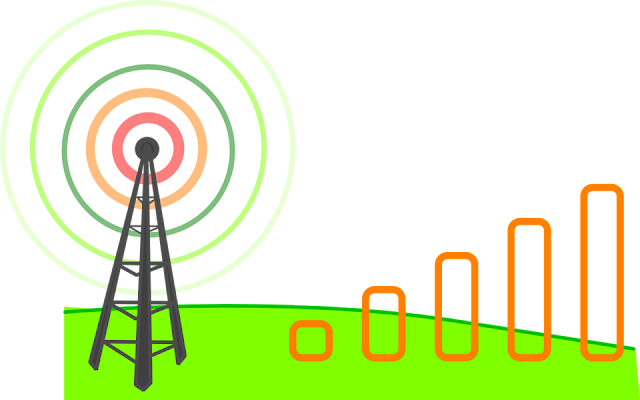


Comments
Post a Comment