Windows 10 is getting a big update. Here’s what you need to know!
Hy guys, your tech buddy is back with another cool blog about the latest update on Windows 10. Let's begin...
Microsoft has committed to providing significant updates to Windows 10 every six months, and this season’s update is right around the corner. The company today announced the Windows 10 April 2018 Update – quite a mouthful – will arrive on April 30.
If you’re using any previous windows 10 versions I’m sure you have been notified that the software needs an update. The new Microsoft update has changed some features that will make windows OS easier to use. Here’s what the update is availing:
Focus Assist
This new feature helps you ‘focus’ on one thing as Microsoft says. You can mute what you don’t want to be bothered with for a given amount of time. The focus assist feature will be easily accessible from the Action center using a quick action button. More so you can even prioritize whose notification you want to see under Focus Assist mode. To setup Focus Assist rules go to> display settings> focus assist and boom you can customize according to your needs. When the time set for Focus Assist is over, windows shows you a summary of what you’ve missed.
Introducing Timeline
The Timeline is by far the most notable change. Accessible by pressing Win+Tab, it replaces the old Task View with a mode that lets you see the apps and documents you’ve used in Chronological order. It makes it easy to resume work on an old project by resuming a previous array of Windows without having to recall the name of every single file. Moreover, you can even resume work you’ve been doing on mobile devices, assuming you’ve been using Microsoft apps like Edge and Office.I’ve found Timeline to be incredibly useful since it first showed up on the Insider Program, but if you don’t like the idea of your computer remembering your activity, there are a few ways of disabling it altogether.
Microsoft Edge Update
Edge is now equipped with the mute feature on a specific tab but actually, other browsers such as Mozilla and Chrome had these features already. Printing has now become more customizable with clutter-free printing. Edge has the capabilities to eliminate what you don’t need in your printed document. Just like chrome autofill forms; edge can now save your payment information, passwords, and address. Pdf reading has been more improved with a full-screen view. For writers, Edge features a Grammar Tool that helps with the writing. However, the Grammar tool is only accessible when online.
Dictation
Another cool feature coming is the ability to talk and windows does the typing for you. You can access this feature by pressing Win+H keys simultaneously. Dictation works in any text field in windows 10 from Word, search fields etc. it is one of my favorite new features, Dictation, makes it super easy to enter text without typing. Just press Win+H and start yapping. It’s useful if you need to make quick memos while your hands are occupied or if you’re one of those people who thinks best out loud.
Microsoft has committed to providing significant updates to Windows 10 every six months, and this season’s update is right around the corner. The company today announced the Windows 10 April 2018 Update – quite a mouthful – will arrive on April 30.
If you’re using any previous windows 10 versions I’m sure you have been notified that the software needs an update. The new Microsoft update has changed some features that will make windows OS easier to use. Here’s what the update is availing:
Focus Assist
This new feature helps you ‘focus’ on one thing as Microsoft says. You can mute what you don’t want to be bothered with for a given amount of time. The focus assist feature will be easily accessible from the Action center using a quick action button. More so you can even prioritize whose notification you want to see under Focus Assist mode. To setup Focus Assist rules go to> display settings> focus assist and boom you can customize according to your needs. When the time set for Focus Assist is over, windows shows you a summary of what you’ve missed.
Introducing Timeline
The Timeline is by far the most notable change. Accessible by pressing Win+Tab, it replaces the old Task View with a mode that lets you see the apps and documents you’ve used in Chronological order. It makes it easy to resume work on an old project by resuming a previous array of Windows without having to recall the name of every single file. Moreover, you can even resume work you’ve been doing on mobile devices, assuming you’ve been using Microsoft apps like Edge and Office.I’ve found Timeline to be incredibly useful since it first showed up on the Insider Program, but if you don’t like the idea of your computer remembering your activity, there are a few ways of disabling it altogether.
Microsoft Edge Update
Edge is now equipped with the mute feature on a specific tab but actually, other browsers such as Mozilla and Chrome had these features already. Printing has now become more customizable with clutter-free printing. Edge has the capabilities to eliminate what you don’t need in your printed document. Just like chrome autofill forms; edge can now save your payment information, passwords, and address. Pdf reading has been more improved with a full-screen view. For writers, Edge features a Grammar Tool that helps with the writing. However, the Grammar tool is only accessible when online.
Dictation
Another cool feature coming is the ability to talk and windows does the typing for you. You can access this feature by pressing Win+H keys simultaneously. Dictation works in any text field in windows 10 from Word, search fields etc. it is one of my favorite new features, Dictation, makes it super easy to enter text without typing. Just press Win+H and start yapping. It’s useful if you need to make quick memos while your hands are occupied or if you’re one of those people who thinks best out loud.
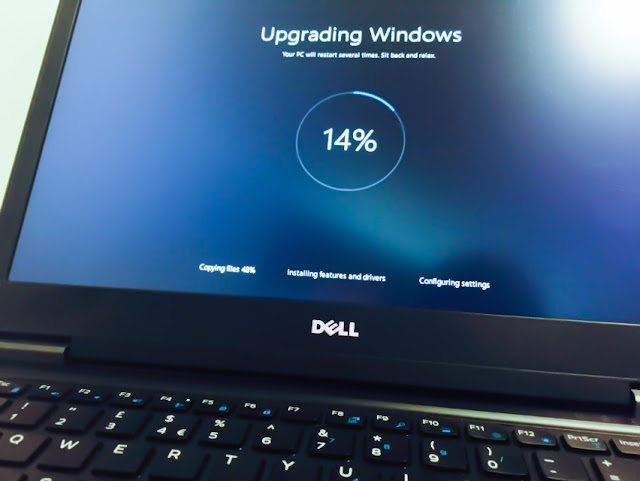
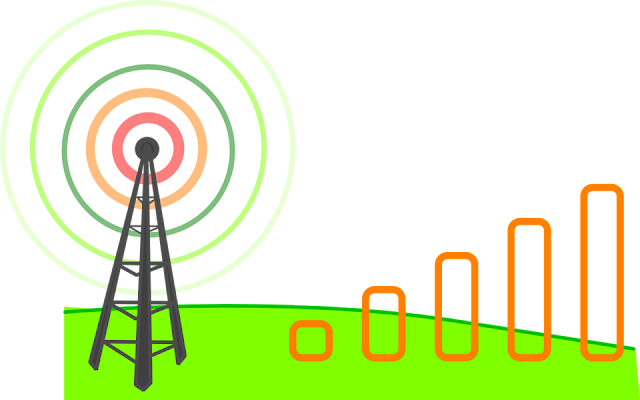


Comments
Post a Comment