What is an E-Book. E-book Giveaway!!
 Hy guys, Your first techie is back with another cool blog post on one of most likely asked question in the Tech world, "What is an E-Book"? And today ther's something special. I'm gonna give 3 kindle E-book to my readers. So let's begin...
Hy guys, Your first techie is back with another cool blog post on one of most likely asked question in the Tech world, "What is an E-Book"? And today ther's something special. I'm gonna give 3 kindle E-book to my readers. So let's begin... This may sound like a very simple question to answer, but it isn’t as straightforward as you might think, and being able to answer it correctly will make many of the thornier issues of creating ebooks just a bit easier.
If I was to ask most folks to answer that question they’d probably say that an ebook is a digital file for reading text on a digital device — a computer, tablet, or smart phone. And that answer would be true, so far as it went.
Unfortunately, that definition would cover a wide variety of documents that aren’t ebooks. A Microsoft Word file, for example, is a great way to compose and share formatted text — heck, you can even add images and hyperlinks, just like an ebook.
Word docs, however, are by definition meant for writing and editing the text, not for distributing it commercially. I don’t want my readers rewriting sections of my books without my permission, do I? If they don’t like what I have written, fine; they can write their own books!
PDFs
A kind of digital file that is frequently referred to as an ebook but that isn’t is the PDF — the now-universal Portable Digital File format that Adobe invented as a way of distributing print documents digitally. Not only is it how I share my own personal documents (letters, etc.) through the internet, but it’s how publishers have been transferring print-ready files to commercial printers for decades. How is that not an ebook, you ask?The PDF isn’t truly an ebook because it retains its format no matter the size of the screen that displays it. It will always be an accurate representation of the paper document that it represents — on a 27″ monitor, on a 13″ laptop display, on an 9.7″ iPad screen, or a 4.8″ Galaxy s3 phone.
The basic unit for a PDF is the page. And so as the screen shrinks, so does the page size, and with it the size of the words, and with them both the readability. Anyone who’s tried to read a PDF on a small screen knows what I mean.
Characteristics of an eBook
What a true ebook, then, does, is to present correctly formatted text and images no matter the size of the screen it’s being displayed on. In order to do this, ebooks get rid of the idea of a page; the text will format to flow properly, and when one screen is full, will flow to the next — that is, they are reflowable.1Images will resize (if the book has been properly designed) to the proportions of the screen. Ideally the book will be attractive and easy to read on any device — and because each software application for reading ebooks has some reader controls, some whose vision is no longer as strong as it once was (like, say, me) can make it larger, while someone who doesn’t like serif fonts can have the book display in sans-serif or, heck, Zapfino (don’t try this at home). And this can all be done without changing the ebook itself — the changes are simply user preferences within the app.
To give an idea of what I mean, here is a photo of the same book displayed on a number of different devices — just the ones that I happened to have on my desk:
The History of E-Book formats
At the time, there were many competing “ebook” formats that publishers and distributors were trying to get tech companies to use:
- PDFs,
- Palm’s mobi or Mobipocket files (the database-driven basis for the original Kindle file format),
- Microsoft’s LIT (an HTML-based format, but proprietary, intended for books to be read on the Microsoft Reader app),
- and a few more.
- Apple’s iBooks,
- Barnes and Noble’s Nook,
- Rakuten’s Kobo,
- and many more — including all of the Kindles that Amazon is currently shipping.
And that is what an ebook is, a website in a box.
So guys big news today is that I have got 3 Apple E-books which i am going to giveaway to my readers. All you have to do is comment your views on this blog. I will select the best 3 comments and then contact you. So, get started, your E-book is waiting for you.
Thats all from your TECH BUDDY for today. Hope you liked it. Until next time Goodbye
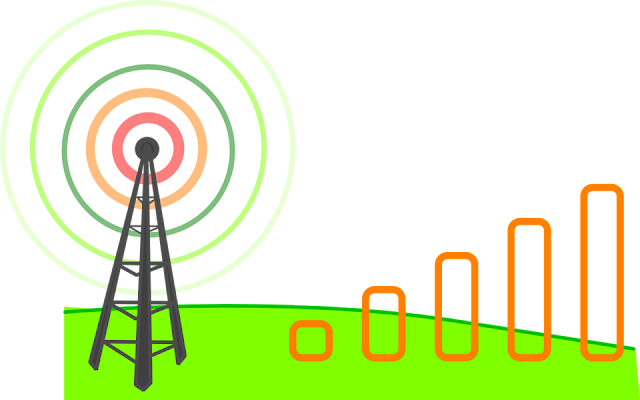


Comments
Post a Comment